Parametric Structure & Animation
For this week, we had to make an GIF animation showcasing parametric structure.
Originally, I planned to a firework since I thought by using parametric factor, I could adjust objects' scale and number, as well as the length of the objects' axis.
Process
First of all, I made a system where I can change length of my base axis. To do so, I used number slide and made changes to the location of the starting and ending point of the line, as well as the length of the line.
After figured out one line, I made another set of the system and edited the range of the number slide, from "0<20" to "-20<0." Below are how it looked like.
With 2 individual number slides for each axis, I couldn't control them at the same time. So after researching, I used "Remap" feature, which allows me to adjust the values of two number slides at the same time. Below is the sketch of the structure.
I made Heart looking shape, assigned it to "Brep." And did "Move"d and "Scale." Personally, I don't remember seeing the lines that are coming out from the base object during the class, so it felt weird to me.
< Base Object >
< Unfamiliar lines derived from base objects >
< Divide Curve - Line - Move >
Another troubleshoot happened while trying to figure out the problem above and adopted "Scale." Now the objects are scaled and hanging out outside of the axis.
< Move & Scale Functioning wrong >
< Another set of horizontal axis made, by connecting mapped value to Y value of "Construct Point" >
While playing with scale, I thought I found the effect that I like to use. As shown in the pictures below, the base objects that are moved on the axis scaled, and at the same time the length of the axis got longer.
< Possibility >
< When used curved line as base axis >
<By using "Move", "Scale" and "Rotate", I could yield multiple set of objects>
After yielding the effect that I liked, I copied the parametric system and assigned them to multiple different curves for dynamic results. Of course all of those could be controlled with one number slide. each set was connected to "Subtract" with different B value. And considering the time that I can contribute more and the size of the file, I changed my original plan, from making firework to making bursting heart instead.
< Material added on the heart >
Final
< From left top and clock wise, Perspective, Front, Top, Right view >
< Final Animation >
I like the final result, however if I could understand the "Scale" better, I think I can make more controlled object next time. It was nice to find "Remap" feature. This result was possible because of it.










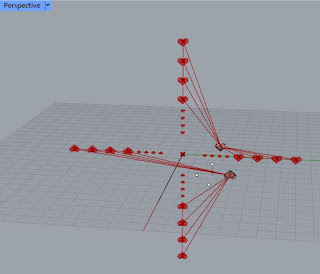























댓글
댓글 쓰기