ALGORITHMIC SURFACE MODELLING + ANIMATION
This week, we are assigned to use algorithmic surface modeling, using surface morph, brep, divide domain square and extra.
Process
While finding tile examples, I found this peacock feather pattern and built line work based on it.
And I made a brep, using a star shape with 16 lines, that are rounded. I used "loft" to make shape, and gave a bit of twist.
And found out that my surface morph is not happy with something. So, I tried to give bit of volume to my line work, and couldn't satisfy it.
I tried to fix problems, now my divide domain square was not happy either. I thought maybe it is because of the twisted shape and made another brep, with no twist, and finally it was happy.
I came back to the surface morph's problem and check what is bothering it. It seemed that my
reference line work being flat is causing the problem. I thought my instructor showcased making pattern with line work, however it didn't work with my line work.
At first, I tried to pipe the line, however the line segment was not clean, and it couldn't make one solid piece. "Boolean Union" didn't work.
I went back to the community note and figured I was missing some command. So, I re-did the plan.
And the problem was still there, it seemed that I really need to make reference as a brep.
While searching YouTube tutorials, found "Mesh Surface", used it instead of "Mesh Brep", however it didn't work still.
And "Mesh" was not the answer either.
I made it into pieces of surfaces, wondering line work might be the problem, still didn't like it.
So, I ended up making a solid pieces of my line work, and assigned it to my reference.
It was working, however it didn't have any volume, and surface morph was still angry.
And I found that there are several bounding box for my reference brep.
So, to fix this, I made my plan as two set, that are sharing same parameters. Then, found that the morph is not showing the shape that I intended to show.
< Shape didn't displayed what I intended to display. >
I tried "Boolean Union," it was displaying errors.
I ended up keeping two bounding box which means two reference brep, and displayed it on the same brep, hoping if they are sharing same parameter, it would be displayed in same spot, kinda forming the pattern that I want to morph. I had to Rotate to get the pattern that I wanted, and could get the effect that I wanted.
< Found that the references are horizontal instead of vertical >
< Rotate fixed it. >
< Looks like peacock feather! >
Added final touch with "custom preview."
Final
I am not sure what that red part is, and also wondering why I am getting some thicker lines, as the shape gets smaller. I think I can bring this to the instructor and find answer.
I took long time to solving the problems, however I am glad that I got some interesting outcome.
.gif)













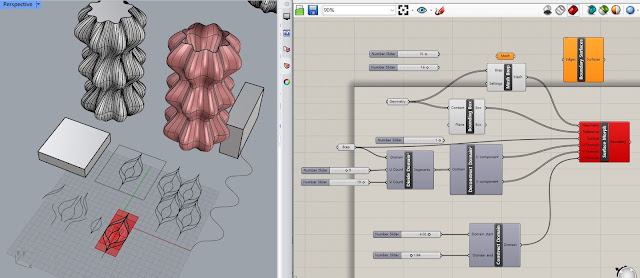




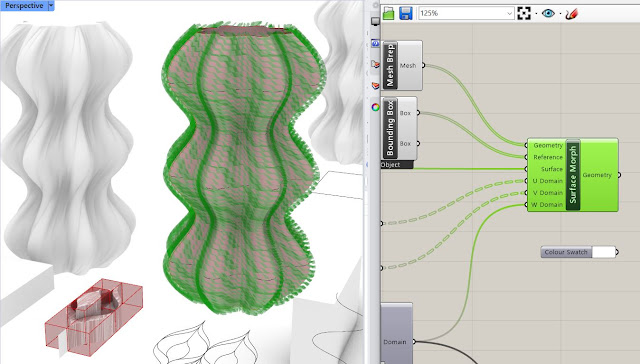








댓글
댓글 쓰기