Week 4: Laser-cut Project Design
And here is my design.
When designing for this laser cut project, I wanted to show my interest in geometric and repeated shape and also wanted to deliver some organic feeling in it. And I was deeply inspired by some of Gabriel's works from the previous post, which are in completely in geometrical shapes in square or rectangular setting, so I was try to make that feeling in my own design.
I adopted one of the base shape that I found in the pattern research, that has 6 straight lines and 6 curved lines.
After getting base tiles and offset lines, I added feather like decorations around some of the curves.
This is the one of the features that I like from one of Gabriel's work. I thought these scale-like pattern is giving some organic feeling, so I wanted to adopt it.
They are 3 different layers, and made with 'ArrayCrv' features. Here are the details.
After getting a set, I 'scale1D'ed the base lines so that I can stack them.
On top of that, I also filled up some gaps with another pattern, inspired by Korean traditional castle decorations.
I also added lines at the base
That would be looking like this after being laser-cut
And also added a decorational lines at the top and the bottom with keeping symmetry.
Below are the screen captured photos of how I was making laser-cut file of base feather layer.
Unfortunately, I couldn't finish it in time. But I was using 'split', 'mirror', and 'join' to make this as shapes with closed curves.
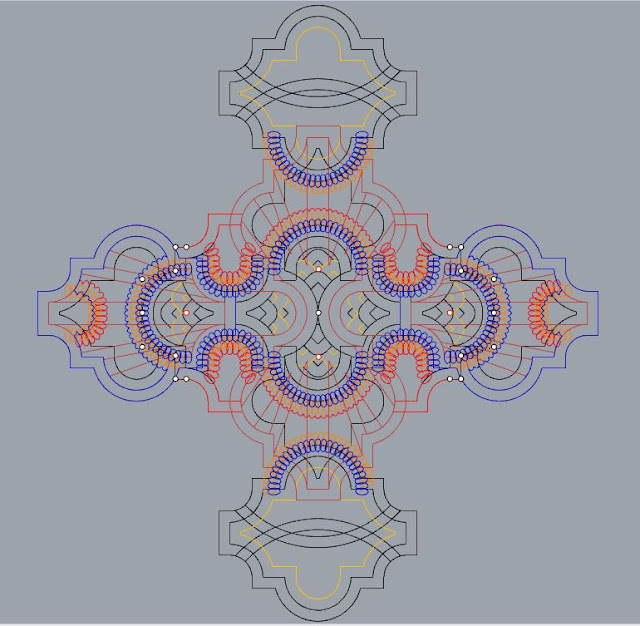

















댓글
댓글 쓰기