Week 3 : Pattern
This week's assignment was to trace a pattern. And below is the pattern I chose.
This pattern is made out of different shapes, for instance star like shapes in the middle and rectangles on the side, so I tried to meet the relationship among all the shapes when I was tracing this pattern.
First, I started with shape with 16 sides, and made star-like shape with 'polygon.' the shape in the middle is 4 overlapping stars that are in different angle. After that, I used 'trim' to get lid of lines that I don't need.
After that, I started making sides.
I made one side and copy-pasted it on the rest of the sides. In that process, I used commands that are 'trim', 'rotate', 'polygon', and 'polyline.'
Plus as a material I am thinking wood since it's a beautiful material with organic feeling and I think that organic feeling will work well with this meticulous and delicate man-made design. Below are the examples of organic-geometrical shapes made out of wood.
--------------------------------------------------------------------------------------------------------------------------
I got a feed back that I have to make few new patterns out of the tiles that I drew using Rhino.
And since the pattern that I made was a square that is symmetrical vertically, horizontally and diagonally, I was trying to get a tile from it by getting a right top quarter of it. And that is the time that I figured out that actually my patterns were not square. Additionally, I think, since the 'trim' feature didn't worked perfectly on the intersections of lines, the lines couldn't make shapes. I used 'trim' on the whole process of making this pattern, and that means that there could be this kind of mistakes somewhere else where I couldn't even check. So I made decision to make it from scratch, without using 'trim' feature. Instead 'trim' command, I used 'Split' and 'join' to make sure that the cuts are cut as I intended to. The 4 photos below is demonstrate how I got the details on the side of the pattern.
Made a rhombus and got a line that's connecting its side, to get the line that is parallel and away in same distance to each other. And after got a pair of parallel lines, rotated them using gumball.
Command used : Polygon , Polyline, scale1D
After trimming, I got the detailed side patterns.
Final :
Tile : (Right bottom corner of the pattern above.)
Application:
At the first time, I thought since this pattern is composed with geometrical shape, it should be easy to make using trim, polygon and snaps. While making a new version of it, I made a habit of checking intersections, and snapping to the right points. Even though this is fully digital work, since there could be a mistake made without noticing, I should take extra care using rhino.



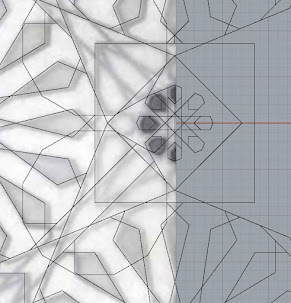





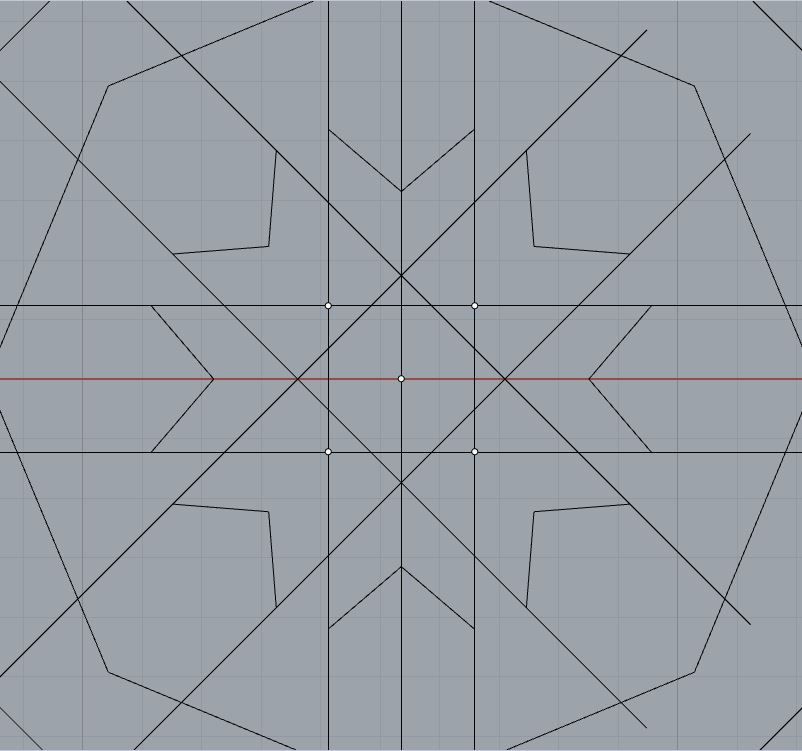











댓글
댓글 쓰기